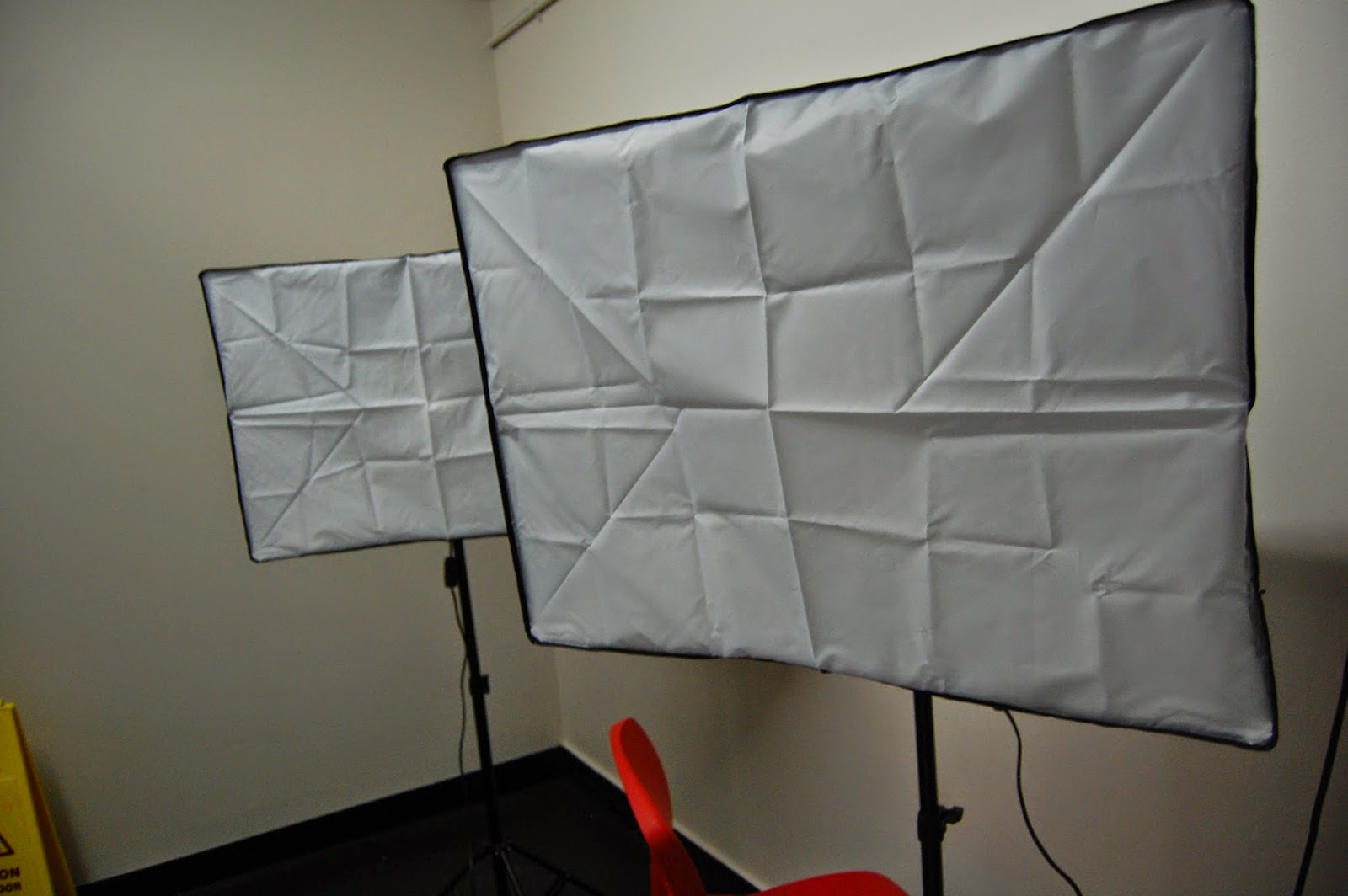My previous post included the final photos I took of my model Cal for my magazine front cover. Conventionally, photographs that are used in magazines are highly edited, especially those of models used on the front cover. I wanted my gossip magazine to be conventional looking, and so planned to edit the photos of Cal. I found 3 editors I could use, Photoshop, the most popular of the 3, PicMonkey.com being the editor I am most familiar with and Pixlr Editor on my Google drive which is a new find.
PicMonkey is the editor I'm most comfortable with, I find Photoshop hard to use and as it's costly to download I can only access it from home, meaning I'll have less time practicing on the application. Not only this but PicMonkey is very similar to Photoshop, if not better as it has so many more filters. However, there is one minor problem with PicMonkey, which is that it's only accessibly within school on Mac computers. This is only a minor problem as I can use PicMonkey at home and I'm not pushed for time, so this is what I'll do.
However, Photoshop is the conventional application to edit photos on, and I believe gossip magazine companies use Photoshop rather than PicMonkey.com, and so, I tried to edit a picture on Photoshop to practice. The main things I need to do to the image to make it more conventional for a magazine front cover is to:
- Blur or change the background colour
- Crop the image so the aspect ratio is that of an A4 sheet of paper, which is width 210 cm and height 297 on Photoshop
- Enhance Cal's eyes, making them brighter, as it makes his eye contact the vocal point, This eye contact is good as it makes the consumer feel more connected to the celebrity or model, and so would rather buy it.
- Airbrush Cal's skin. This is a conventional editing technique of any image within the media, this won't change my image too much as Cal's skin is clear and looks fine, however I want my image to look conventional.
- Enhance the contrast of the image, making it brighter.
I edited one of the photos of Cal on Photoshop and did as many steps, as listed above, as I could within the application. The final edited image is below:
On this image I was able to:
- Change the background colour, so it looks more professional and so Cal is the main focus.
- Crop the image to the right aspect, of an A4 magazine sheet of paper.
- And adjust the contrast making the image overall, look better.
- Blur Cal's face, as if it were airbrushed.
On Photoshop I couldn't enhance Cal's eyes, however when looking on my Google Drive, at the Pixlr Editor, I found a method of doing so. Below is the image, the left eye has been edited, and looks brighter and stands out,
After editing the image, I still believe PicMonkey is a better editor, and so I will be using it to edit the image, and create the magazine front cover. As I have to do this step at home, I will upload the picture later.
As
conventionally, the model for the front cover of a magazine, especially a
Gossip magazine, must be highly "Photoshopped", I'll be editing the
picture of Cal highly. The first change will be brightening his eyes on My
Google Drive, Pixlr Editor
Above is the evidence for this edit. I used the Dodge tool on
"Highlights", which exaggerated the highlighted tones, making Cal's
eyes look brighter and stand out. This emphasizes the fact he has eye contact
with the reader/audience/consumer, and so they are more likely to choose this
magazine as they feel connected to the magazine.
The next step has been screenshot and is shown above. I darkened
Cal's eyes using the Burn tool on "Shadows", which increased the
intensity of the shadows around Cal's eyes. Again, this makes Cal's eyes stand
out, but it also looks as though Cal may have mascara on, which would be
conventional for a model.
The next step, shown above, was to remove any moles on Cal's face
and arms using the Spot Heal tool. This is another conventional step the editor
of a magazine would do to a picture of the model. Moles are perfectly natural,
however they are never seen on magazine covers as they are seen as being
"imperfections".
My final step, shown above, was to increase the size of Cal's arms
muscles. I used the Bloat tool on his upper arms. I chose to do this as
conventionally male models will have a high amount of muscle, and by increasing
the look of the size of his arms, Cal looks more muscly and therefore will be
more appealing to the magazines target market, which are women.